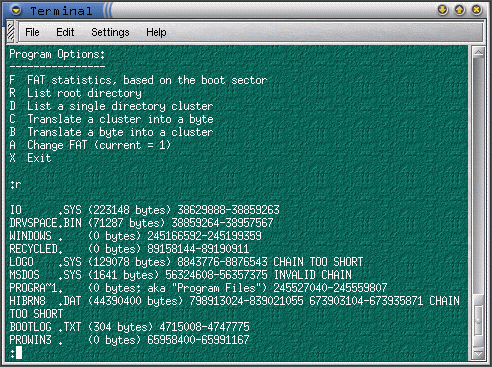FAT Recover: Difference between revisions
Jump to navigation
Jump to search
No edit summary |
No edit summary |
||
| Line 1: | Line 1: | ||
[[Image:Program-fatrecover.png|frame|right|Screen shot of FAT Recover displaying information about the first megabyte of my Dad's laptop before I ran mkdosfs on /dev/hda1 and reinstalled Windows 95 OSR2]] FAT Recover enables users to manually recover files from bad [http://en.wikipedia.org/wiki/Floppy_disk floppy disks] and corrupted [http://en.wikipedia.org/wiki/File_Allocation_Table file allocation table (FAT)] filesystems on hard drives by displaying the locations of all files on a disk or disk image. With that information, it's possible to use dd to extract the files that you want to recover properly, even if the file is fragmented. | [[Image:Program-fatrecover.png|frame|right|Screen shot of FAT Recover displaying information about the first megabyte of my Dad's laptop before I ran mkdosfs on /dev/hda1 and reinstalled Windows 95 OSR2]] FAT Recover enables users to manually recover files from bad [http://en.wikipedia.org/wiki/Floppy_disk floppy disks] and corrupted [http://en.wikipedia.org/wiki/File_Allocation_Table file allocation table (FAT)] filesystems on hard drives by displaying the locations of all files on a disk or disk image. With that information, it's possible to use [http://en.wikipedia.org/wiki/Dd_%28Unix%29 dd] to extract the files that you want to recover properly, even if the file is fragmented. | ||
==Download== | ==Download== | ||
*'''[https://www.moonlightdesign.org/steve/programs/fatrecover-0.9.0.tar.gz Download Fat Recover's source code]''' | *'''[https://www.moonlightdesign.org/steve/programs/fatrecover-0.9.0.tar.gz Download Fat Recover's source code]''' | ||
Latest revision as of 04:47, 15 October 2007
FAT Recover enables users to manually recover files from bad floppy disks and corrupted file allocation table (FAT) filesystems on hard drives by displaying the locations of all files on a disk or disk image. With that information, it's possible to use dd to extract the files that you want to recover properly, even if the file is fragmented.