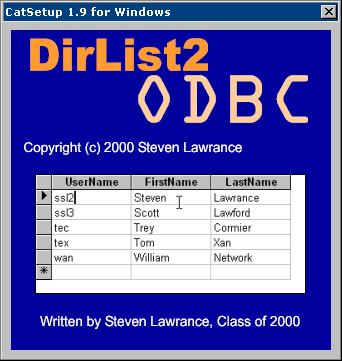Double-click on the DirList2ODBC.exe file that you downloaded:
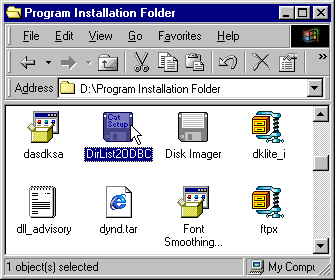 |
__ | The following window should appear:
|
Depending on what your intentions are, select either Driver Only or Driver and Access Database:
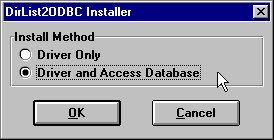
If you choose to install the Microsoft Access database, you will be asked for a directory to install it into.
That's all there is to it :-)! After the installation is complete, you can start using the ODBC driver. Simply setup a DSN with the driver and you're ready to have fun with your DirList2 system!